When Astroneer popped up on my Xbox Game Pass, I was so excited to try it. It looks just like the kind of game I will enjoy – things to collect, things to research, planets to explore, and no tricky bad guys to defeat. This is the game I play in the evenings, with a cup of tea (my equivalent of a glass of wine).
But actually, Astroneer posed more challenges than I expected. At times, it has left me frustrated and I almost gave up only a few hours in. I’m so glad I stuck to it though.
The Astroneer video game can be very rewarding and relaxing… once you know to avoid these pitfalls.
There are no spoilers in this article.
Avoid Literal Pitfalls

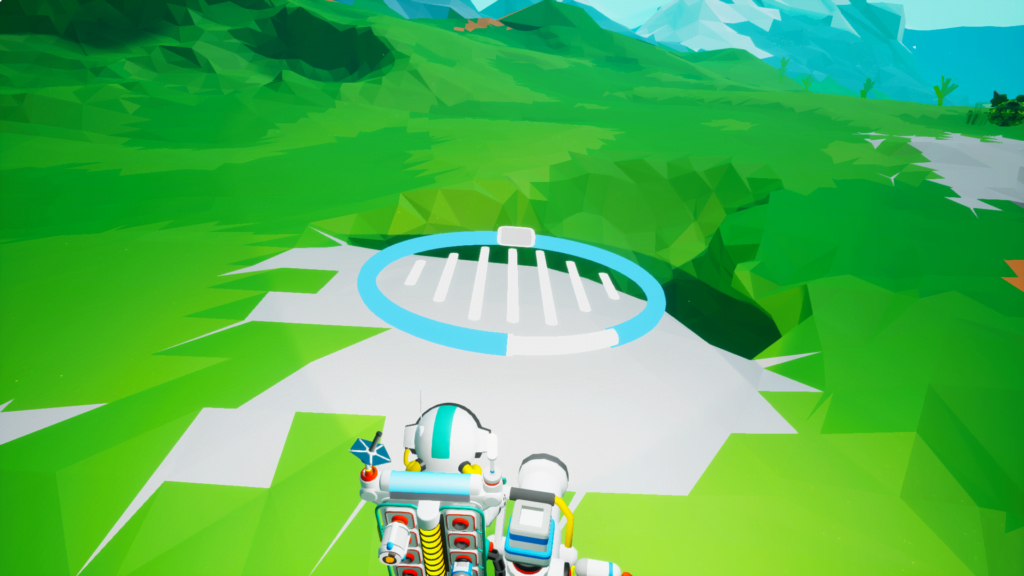
First of all, do the tutorial. The controls take a little while to get used to, so the more practice you get, the smoother the gameplay is.
The tutorial takes you through basic functions – setting up your air supply, scavenging and researching items, connecting base items, and most importantly, sculpting the landscape.
Digging holes, sucking up elements and putting the earth back in the wrong place is fun. The first thing you’ll do when you finish the tutorial and start your first game, is dig things up so you can get compound to create tethers. Then you can use those tethers to move around a bit with oxygen.
This is your first pitfall!
It’s really not clear in the tutorial that you need a soil cannister to fill the holes up again. So, you’ve dug a huge hole that you don’t know how to fill.
Try not to dig a huge hole in the ground around your base. When it gets dark, you will fall in… and you will disconnect to your oxygen supply, and you will die. It’s frustrating. So, here’s what you do:
- Dig to get compound as far from your camp as possible, then mark the hole with items so you know not to fall in it.
- Start researching the Terrain Tools, specifically the Inhibitor Mod (sucks up elements without deforming the terrain) and the Alignment Mod (refills land to a smooth surface). Along with the Small Cannister, this is everything you need to do the basic terrain deforming you need.
- Put the mods on the slots on your terrain tool, not just in your backpack.
What to Do When You Fall In

Don’t panic. If you’ve fallen down a crevice or astronaut-made hole with your tractor, you’ve got an oxygen supply. If you haven’t, well… you might die.
That’s okay though.
When you respawn, you’ll be back at your home base, and all the things in your backpack will be where you fell. There will also be a backpack marker on the horizon so you can go back to the spot and pick up what your dropped.
A good way to get out of any holes you fall in, is to just dig your way out. Use your terrain tool to dig a tunnel at a slight angle going upwards, then climb back to the surface. It’s much easier than jumping around trying to climb out that way.
Don’t waste time going through the menu to try and respawn at your home base. If you do this, you’ll lose all your equipment. It’s basically like hitting the reset button.
Don’t be Too Proud to Google Astroneer

One of the draws to Astroneer is the element of exploration… but sometimes it goes too far. Exploring the world is grand, exploring the menu to work out basic functions is not so much. There’s a lot of vagueness in the game.
Compared to when I first played, the Astroneer updates have taken care of this a bit. When you hover over an item, it gives you a little description/prompt. That’s really helpful!
But still, it’s frustrating trying to work out what you should do. There’s no mission or target that you need to do, just a book full of things to research and a planet to explore.
This is when I decided to start Googling things. What’s that purple structure? How do I get underground? What’s at the centre of the planet? What should I take when I travel to another planet? Where can I find Lithium?
The Official Astroneer Wiki is extremely helpful and it really doesn’t spoil the game. It only enhances it and gives you that sense of achievement when you finally work out how to use things correctly.
Play Astroneer for Enjoyment
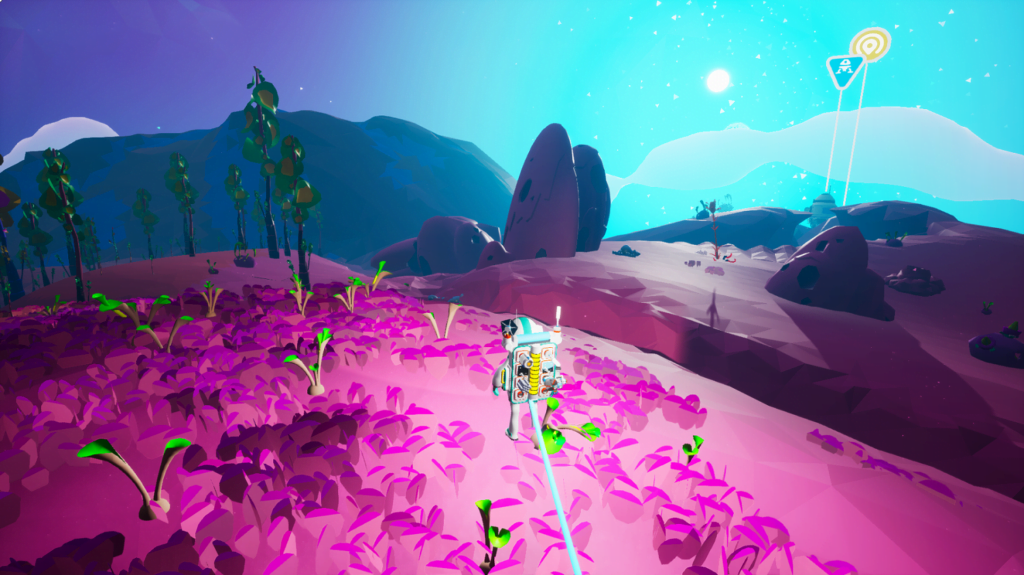
Even though it’s really not clear, there is a purpose and kind of mission to Astroneer. Once you work that out (or Google it to find out), there’s a temptation to rush it and just focus on that. My advice is to not do that.
Astroneer is a seriously relaxing and enjoyable game if you let it be, with plenty to achieve for that feeling of satisfaction, and several worlds with cool plants and terrains to explore. Don’t forget that.
Also, learn when to turn it off. I’ve played Astroneer for days at a time, but you do lose the enjoyment quickly if you play like this. Instead, I recommend saving it for relaxing in the evenings or chill weekend days.
Of course, if you feel like playing a new game instead, check out our video game review index to find something new.
